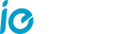1. The device prompts offline?
Check whether the equipment is in the power-on state, and observe whether the working light of the equipment is on normally.
Check whether the Wi-Fi network is in good condition and restart the router.
If the device is located far away from the router, which results in the inability to obtain a good Wi-Fi signal, it is recommended to move the router to a closer place or add a Wi-Fi amplifier to improve the Wi-Fi performance of the home.
Delete the camera from your CloudEdge account and add it again after resetting the device.
Check whether the device firmware and application program are the latest version.
2. Update router or Wi-Fi password?
Delete the camera from your CloudEdge account. After resetting the device, use the new Wi-Fi and password to add it again.
3. Can't play historical video?
Check the status of the SD card in "Settings" to ensure that the SD card has been successfully recognized.
Reinsert the SD card.
In the application, format the SD card.
Try another new SD card.
4. Why doesn't the device identify the SD card?
Please insert the Micro SD card before power on.
It is recommended to use San Disk, Samsung and other brand cards.
It is recommended to use a standard class 10 TF card.
Only FAT32 format is supported.
TF card can't be identified when the internet environment is not good.
5. Why the battery life of my device is poor?
Please check whether the number of alarms is too frequent. Because the working time of the device determines the battery life. The more frequent PIR wake-ups, the faster the battery consume due to the longer working time. It is recommended to appropriately lower the motion detection sensitivity of the device and set the alarm interval and alarm time plan. (Note: Outdoor air conditioning units, moving cars and the passing pedestrians will cause frequent alarms. Please adjust the angle of the device to avoid these objects.)
In cold weather, the battery capacity will be reduced, which will affect the endurance of the device.
Contact customer service: service@iegeek.com
6. The phone cannot receive the alarm push?
Turn on all the push permissions of the “CloudEdge” application in the system settings of your mobile phone.
Make sure that the device's motion detection function is successfully turned on.
Restart the phone, and clear the cache on Android phones.
Check whether the network is good.
7. How to judge whether the charging is successful?
The device's charging indicator light is red, which means it is charging. A blue light means that charging is complete. It will take approximately 10 hours or more to fully charge.
8. What should I do if the charge fails?
Determine whether the power adapter is good, try another one.
Determine whether the USB charging cable is good, try another one.
The charging indicator may be defective, please check the charging condition in the phone APP.
Determine whether the charging port of the device is not in good contact with the USB charging cable.
The device has a low temperature charging protection module, please don't charge the device at low temperatures.