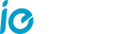PRODUCT VIDEOS
Wireless Security Camera
FAQ
1. How to delete the photos and videos?
Select 'Me'-- 'Pictures & Videos'-- Selected - Delete
2. How long do I need to charge the built-in battery for a full charge?
The wireless camera charger supports DV 5V 2A plug.
Please charge it more than 10 hours before you use it, it need a FULLY charge before first use. It takes about 6-9 hours to charge fully by DC 5V 2A power adapter.
3. How to talk to the camera and listen to the camera?
Hold the intercom key to talk to, and enable the audio key on. Then, you can listen to the camera.
Step 1: Enable the audio option
Step 2: Hold 'Intercom' key to talk.
4. How to charge for the security camera?
5. What effect of hot or cold weather on battery life?
It handles temperature range between -13°F and 140°F (-25°C to 60°C).
Outside temperature below minus 20 degrees may affect the performance of the battery which may affect the camera work.
6. What is the difference between the red and green lines in the history display?
It will record 30 seconds when the camera detect motion, if the motion lasts up to 30 seconds, it will show red lines in the history display; if the motion lasts up to 10 seconds, it will show 10 seconds red lines and 20 seconds green lines in the history display.
7. How long the battery will last?
It depends on how much traffic you have.
Besides, it will consume the battery's power if you watch live footage or the recorded videos from the SD card.
The camera has a built-in rechargeable battery, which can be used for 90-120 days in theory, assuming the camera wakes up 10 times per day and watching 10 minutes of video.
(Note: The life of the battery depends on the times of the camera's wake up. The more the times of wakeup, the faster the battery capacity is consumed.)
If the battery capacity is less than 20%, the app will send an alarm message to remind you to charge in time. Please charge it more than 10 hours at the first time you use it.
You can plug an USB cable and 5V 2A charger to charge it when the battery use out.