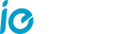Unboxing & Reviews


Multi-device Connection & Support RTSP/NVR/FTP
- ieGeek cctv camera works with iOS and Android smartphone/tablet/PC, you can connect the camera to multi-device at the same time, and then view live video or playback and download historic recording on these devices.
- ieGeek security camera outdoor supports saving data to Micro SD card/NVR/FTP. It is also compatible with RTSP network protocol, which allows you to connect the camera to other third-party security system software.

Motion Detection & App Alarm Notification
- Built-in advanced chip and sensor, ieGeek outdoor camera enhances motion detection function, which can capture movement accurately and send you timely app notifications. You WON'T miss any suspicious activity! You can also customize detection area and sensitivity on the app.
- When camera detects movement, it can ring the siren to help you scare the intruder. ieGeek cctv camera also supports sound detection and email alarm notifications.

Remote Monitoring & Two-way Audio
- After ieGeek IP camera is connected to APP or PC software, you can access camera at any time from anywhere on your phone or PC even you are abroad!It is extremely convenient for you to check if anyone approaches your property when you go out.
- Built-in microphone and speaker, ieGeek wifi camera allows you to talk to people around the camera remotely. You can warn intruders via your voice or talk to family and friends when you are away from home.

24/7 Continuously Record & Micro SD Card Storage
- ieGeek wifi cctv camera supports Micro SD Card storage (UP TO 128GB, NOT INCLUDED IN THE CAMERA) and loop recording, the data is encrypted and saved on Micro SD Card. When the space is full, the new data will overwrite previous data, you won't encounter storage space issue and WON'T be charged any fees.
- You can set up recording plan in the app, then camera will record full day or record at a specific time period. You can playback and download video from Micro SD card via the app.

Upgraded 5dBi Dual Wifi Antennas
- ieGeek home security camera is equipped with upgraded 5dBi dual antennas, which effectively expands wifi coverage and enhances wifi connection stability. Stronger wifi signal, more stable wifi connection!You won't encounter the trouble of offline anymore.
- Please note: This camera only works with 2.4Ghz wifi, it doesn't work with 5Ghz wifi. Please check your router setting before connecting.

Multi-user Connection & Sharing Camera
- You can share the camera to your family by scanning QR code as long as their smartphone/tablet have installed the same app.
- They can view live video, playback historic recording and receive motion detection alarm notifications, etc. It is very convenient for the whole family to protect property together.

4 Screen View
- The app supports multiple cameras connection, so you can connect multiple cameras to phone or tablet and view live footage on 4 screen at the same time, which help you manage the entire security system from one simple app.

Well Made Material & IP66 Weatherproof
- ieGeek home cctv camera is made of brilliant IP66 waterproof material, which make it endure all of the terrible weather. Even in very strong thunderstorms and snowstorm, ieGeek camera still works flawlessly and stay stable.
- You won't be worried about the sun, rain or snow affect the camera life or the lens become blurred anymore.
Compare


| ieGeek IE20 | ieGeek IE50 | |
|---|---|---|
| Image Resolution | 1080P(1920x1080) | 1080P(1920x1080) |
| Pixel | 3MP | 3MP |
| PTZ | Pan 350° Tilt 90° | Pan 350° Tilt 90° |
| View Angle | D:93° H:85° V:53° | D:93° H:85° V:53° |
| Night Vision | Up to 15m | Up to 15m |
| Motion Detection | ✔ | ✔ |
| Color Night Vision | ✔ | ✔ |
| Spotlight & Siren Alarm | ✔ | ✔ |
| Works With Alexa | ✘ | ✘ |
| Auto-Tracking | ✔ | ✔ |
| 24/7 Recording | ✔ | ✔ |
| Night image details | - | Better than IE20 |
Tech Specs

Included in the box
PTZ Outdoor Camera *1
DC 12 Power Charger *1
LAN Cable *1
Screws *4
Caps *4
Screwdriver *1
User Manual *1
Cable Waterproof Case *1
Quick Start Guide
Download