
ieGeek - Making Security Simpler
Product Keywords
【4X Optical Zoom】ieGeek 360° Security Camera Outdoor, Auto Tracking CCTV Camera Systems with Color Night Vision, 1080P WiFi Wireless PTZ Home Security Camera, Human Motion Detection, Voice Intercom

About this item:
【4X Optical Zoom & Auto Tracking】
ieGeek security camera outdoor has 4X optical zoom lens, which can zoom in and zoom out freely. When you enlarge the picture on the screen, the image won't become blurred anymore! The monitoring distance is farther and clearer. ieGeek cctv camera supports auto tracking, if you turn on this feature on the app, then security camera will automatically rotate to follow a target when it detect movement, providing you with reliable all-round protection.
【Crystal Clear Color Night Vision & 1080P Picture Quality】
ieGeek cctv camera systems is built-in spotlight and infrared LEDs, offering you clear color/infrared night vision with 1080P crisp picture quality. The night vision distance is up to 15 meters. There are three kinds of night vision mode for you to choose, full color, black and white, smart mode, you can easily set up your favorite mode on the mobile app and ieGeek outdoor camera will keep your home in sight, day or night.
【Human Motion Detection & Real-time APP Notification】
ieGeek outdoor camera is equipped with upgraded chip and motion sensor, which effectively enhance human detection to reduce false alert caused by insects, raindrops etc. You won't be disturbed by false alert anymore! ieGeek camera triggers an real-time alert to your phone immediately when motion sensor picks up movement, so that you can check the recorded video in the app and know someone steps on your property whilst you’re away.
【Clear Voice Intercom & Controllable 360° Visibility】
ieGeek cctv camera has built-in microphone and speaker which allow you to talk to someone in real time in front of the camera from your phone app. Such as scare away any intruder caught on camera. With 355° pan 90° tilt feature, ieGeek wifi camera can also be moved up and down/left and right to capture the exact view that you need. You can manually rotate the camera via the app and freely change the position when needed.
【Micro SD Card Storage & Phone/PC/Tablet Remote Access】
ieGeek outdoor security camera supports Micro SD card storage and 24/7 continuous recording without extra subscription fees. If you install a SD card(maximum 128GB, not included), videos will be recorded and saved to your SD card, so you can review them at any time. ieGeek camera works with Android/iOS phone, tablet and PC, you can connect camera to multiple devices and remotely access the camera from anywhere even you are abroad!
Key Features

4X Optical Zoom & See Farther and Clearer
ieGeek security camera outdoor has 4X optical zoom lens, which can zoom in and zoom out freely. The monitoring distance is farther and clearer.
When you enlarge the picture on the screen, the image won't become blurred anymore! ieGeek cctv camera will give you an excellent video viewing experience.
You can also use the "zoom in" and "zoom out" feature in the app to adjust the picture manually. Every corner you want to monitor will be clearly seen.

Auto Tracking & All-round Protection
ieGeek outdoor camera has auto tracking function, which can follow the movement in horizontal direction automatically. You will get better all round coverage of your property. (Please note: only support horizontal tracking, no vertical tracking).
With PTZ option, you can move the camera up and down/left and right from the phone to watch over your entire home remotely.
You'll get real-time notification on your phone when motion is detected, so that you can find out what happened in time.

2 Kinds of Night Vision Mode & 1080P Crisp Picture
ieGeek security camera has built-in spotlight and infrared LEDs, providing you with 1080P sharp and clear color night vision or black and white night vision.
There are two kinds of night vision mode for you to choose, full color, black and white. If you choose color mode, spotlights will be lit at night. You can easily set up your favorite mode on the "CamHi pro" mobile app.
ieGeek camera's night vision distance is up to 15 meters, it will protect your home day and night.

Well Made Material & IP65 Weatherproof
ieGeek home cctv camera is made of brilliant IP65 waterproof material, which is designed to withstand the bad weather. The security camera works perfectly fine day or night, rain or shine, giving you reliable security and peace of mind no matter the weather condition.
You won't be worried about the sun, rain or snow affect the camera life or the lens become blurred anymore.

Clear Voice Intercom System & Warn Intruders
ieGeek wired camera is integrated microphone and speaker which allows a clear real time conversation with the person whose movement activate the camera motion sensor. Just press the intercom button in the phone app, you can speak to visitors wherever you are! Such as use your voice to warn intruders.
If you turn on "siren" setting in the app, the security camera will also activate the siren to scare away any unwanted people caught on camera.

Stronger Wifi Signal & Smoother Viewing Experience
ieGeek home security camera is equipped with upgraded 5dBi dual antennas, which effectively expands wifi coverage and enhances wifi connection stability. Stronger wifi signal, more stable wifi connection, smoother video viewing experience!You don't have to worry about camera losing internet connection anymore.
Please note: This camera only works with 2.4Ghz wifi, it doesn't work with 5Ghz wifi. Please check your router setting before connecting.
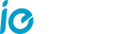
 1080P FHD
1080P FHD 4X Optical Zoom
4X Optical Zoom Color Night Vision
Color Night Vision Human Detection
Human Detection 355° Pan 90° Tilt
355° Pan 90° Tilt IP65 Waterproof
IP65 Waterproof Motion Detection
Motion Detection Two-way Voice Intercom
Two-way Voice Intercom 5dBi Dual Antennas
5dBi Dual Antennas





